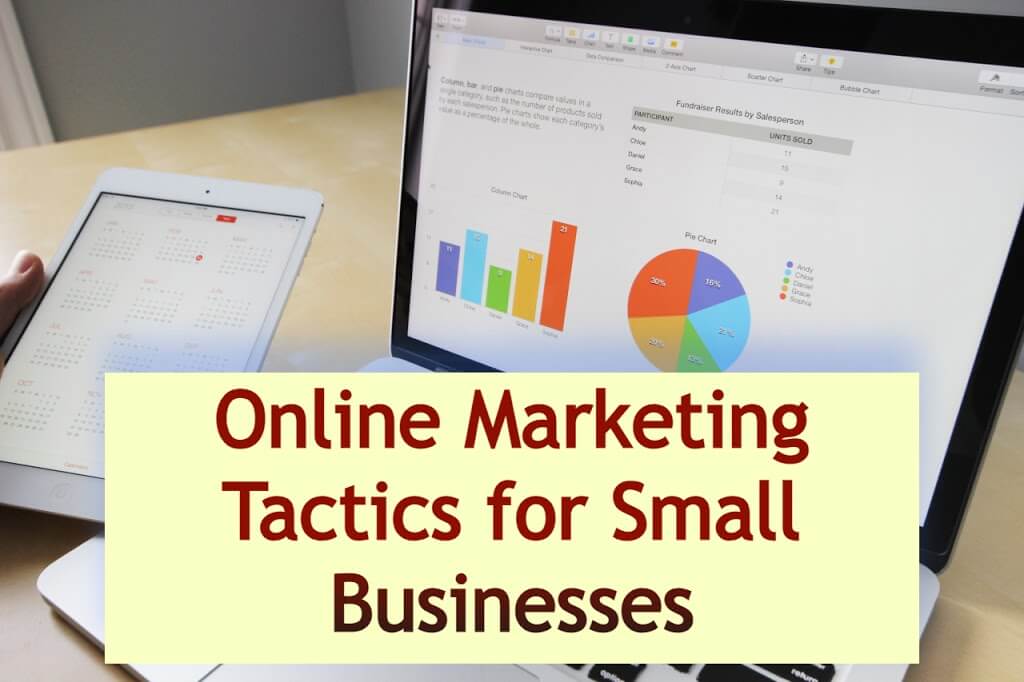In Android Studio, an Activity is a fundamental component of an Android app that provides a screen with which users can interact to perform specific tasks. Each activity typically presents a single screen with a user interface (UI), such as a form to fill out, a list of items to scroll through, or a game interface. Activities are essentially the entry points for a user’s interaction with the app, acting as the glue that binds the app’s UI and functionality. When an app is launched, the system creates an instance of an activity and calls its lifecycle methods in a specific sequence to handle various stages of its existence, such as creation, running, pausing, and destruction. Developers define activities in their code, specifying how they should behave and what UI elements they should display, including components like the spinner for selecting items from a drop-down list. They also manage navigation between activities to ensure a smooth user experience. In essence, activities are the building blocks of an Android app’s user experience, defining both the visual structure and the behavioral logic of the app’s interface.
Purpose and Role of Activities in Android Applications
Purpose:
Activities serve as the main entry points for user interaction in Android applications, providing screens for tasks like data entry, information viewing, and app feature interaction. Each activity focuses on a specific task; for example, an email app may use separate activities for email lists and composing messages. They manage UI components, user input, and app integration, ensuring efficient resource use and smooth transitions through lifecycle stages. Activities use intents for navigation and data exchange between screens, facilitating a seamless user experience. Effective activity management includes handling configuration changes and integrating with other app components for cohesive functionality.
Role in Android Applications:
1. User Interface (UI) Creation:
Activities are responsible for drawing the UI. Each activity loads its layout from an XML file, which defines the visual structure of the screen. This layout includes elements like buttons, text fields, and images.
2. User Interaction Handling:
Activities handle user interactions with the UI components. For example, they process touch events, manage input from keyboards or other input devices, and respond to user commands like button clicks.
3. Application Lifecycle Management:
Activities manage their own lifecycle, transitioning through various states (created, started, resumed, paused, stopped, destroyed). This ensures that resources are used efficiently, and the app can handle interruptions like incoming calls or switching between apps smoothly.
4. Navigation and Task Management:
Activities facilitate navigation within an app. They can start other activities and manage the back stack, allowing users to move seamlessly between different screens. This navigation is typically done using intents, which are messages that request an action from another app component.
5. Data Handling:
Activities often manage data display and user input. They might fetch data from a database, display it to the user, and collect new or updated data input by the user. They can also pass data between activities to maintain a cohesive user experience.
6. Integration with Other App Components:
Activities interact with other components of an app, such as services, content providers, and broadcast receivers. This interaction allows them to perform background tasks, access shared data, and respond to system wide events.
7. State Preservation:
Activities are responsible for saving and restoring their state. This is crucial for maintaining a consistent user experience across configuration changes (like screen rotations) and during temporary interruptions.
Activities are essential for defining the user facing aspects of an Android app. They handle the UI, manage user interactions, control the app’s lifecycle, facilitate navigation, and integrate with other app components, ensuring a smooth and efficient user experience.
Activities in Android Studio?
An Activity in Android Studio is a single, focused task that a user can perform within an Android application. It is a crucial component in Android development, serving as the entry point for user interactions with an app. Each activity provides a window where the app draws its user interface (UI) and interacts with the user to perform a specific task. For example, an activity might manage camera implementation, allowing users to capture photos or record videos directly within the app’s interface, enhancing functionality and user engagement.
1. Basic Concept:
An activity represents a single screen with a user interface. For example, one activity might display a list of emails, another might show a form to compose a new email, and another might display the content of an email. Activities are like the pages or screens in a web application, each designed to handle specific functionalities and user interactions.
2. Lifecycle of an Activity:
Activities follow a defined lifecycle, managed by the Android operating system, to ensure efficient resource usage and smooth user experience. The lifecycle consists of several stages, each represented by a method in the activity class:
onCreate(): Called when the activity is first created. It is where you initialize your activity, set up the UI (typically with `setContentView()`), and configure any necessary components.
onStart(): Called when the activity becomes visible to the user.
onResume(): Called when the activity starts interacting with the user. At this point, the activity is at the top of the activity stack, and the user can interact with it.
onPause(): Called when the system is about to start another activity. This is where you should pause ongoing actions that don’t need to continue while the activity is in the background.
onStop(): Called when the activity is no longer visible to the user.
onDestroy(): Called before the activity is destroyed. This is where you clean up any resources, such as threads or database connections, to avoid memory leaks.
onRestart(): Called after the activity has been stopped, just before it is started again.
3. Creating an Activity:
To create an activity, you typically define it in two parts:
Java/Kotlin Code: Define the activity class by extending `AppCompatActivity` (or `Activity`). Override lifecycle methods as needed to manage the activity’s behavior.
XML Layout: Define the UI in an XML file. This file describes the layout of the activity’s UI components, such as buttons, text fields, and images.
Example:
public class MainActivity extends AppCompatActivity {
@Override
protected void onCreate(Bundle savedInstanceState) {
super.onCreate(savedInstanceState);
setContentView(R.layout.activity_main);
// Initialize UI components and set up event listeners
}
}
4. Intent and Activity Navigation:
Activities use intents to navigate between each other and pass data. An intent is a messaging object used to request an action from another component (activity, service, etc.).
Starting a New Activity: Use `startActivity(intent)` to start another activity.
Passing Data: Use `intent.putExtra()` to send data to the new activity.
Returning Results: Use `start Activity For Result(intent, request Code)` to get a result back from the activity.
Example:
Intent intent = new Intent(this, SecondActivity.class);
intent.putExtra("EXTRA_DATA", "Some data");
startActivity(intent);
5. UI Components and Activities:
Activities are responsible for initializing and managing UI components. They handle user interactions by setting up event listeners (e.g., onClickListeners for buttons) and updating the UI based on user input or other events.
6. Managing Multiple Activities:
Activities can be managed in a stack, where each new activity is pushed onto the top of the stack. When the back button is pressed, the current activity is popped off the stack, revealing the previous activity.
Launch Modes: Control how activities are launched and managed within the stack. Examples include `singleTop`, `singleTask`, and `singleInstance`.
Task Management: Tasks are collections of activities that users interact with when performing a certain job. Tasks can move to the background and later be resumed.
7. Handling Configuration Changes:
Activities must handle configuration changes (e.g., screen rotations). By default, activities are destroyed and recreated, but you can override this behavior to preserve state.
onSaveInstanceState(): Save data before the activity is destroyed.
onRestoreInstanceState(): Restore saved data when the activity is recreated.
8. Best Practices:
Efficient Resource Management: Clean up resources in `onDestroy()` to avoid memory leaks.
Lifecycle Awareness: Use lifecycle-aware components (like ViewModel) to handle long-running operations.
Consistent User Experience: Maintain a consistent state across configuration changes and app restarts.
Conclusion
Activities are essential components in Android applications, each representing a single screen with a user interface for specific tasks. They manage user interactions, UI components, and the lifecycle stages (created, started, resumed, paused, stopped, destroyed) to ensure smooth operation and efficient resource use. Activities use intents for navigation and data exchange, facilitating seamless transitions between screens. Effective management includes handling configuration changes, integrating with other app components, and preserving state. By following best practices, developers ensure robust, user-friendly experiences, making activities the foundation of an app’s visual structure and interactive functionality.
For more info, watch this video