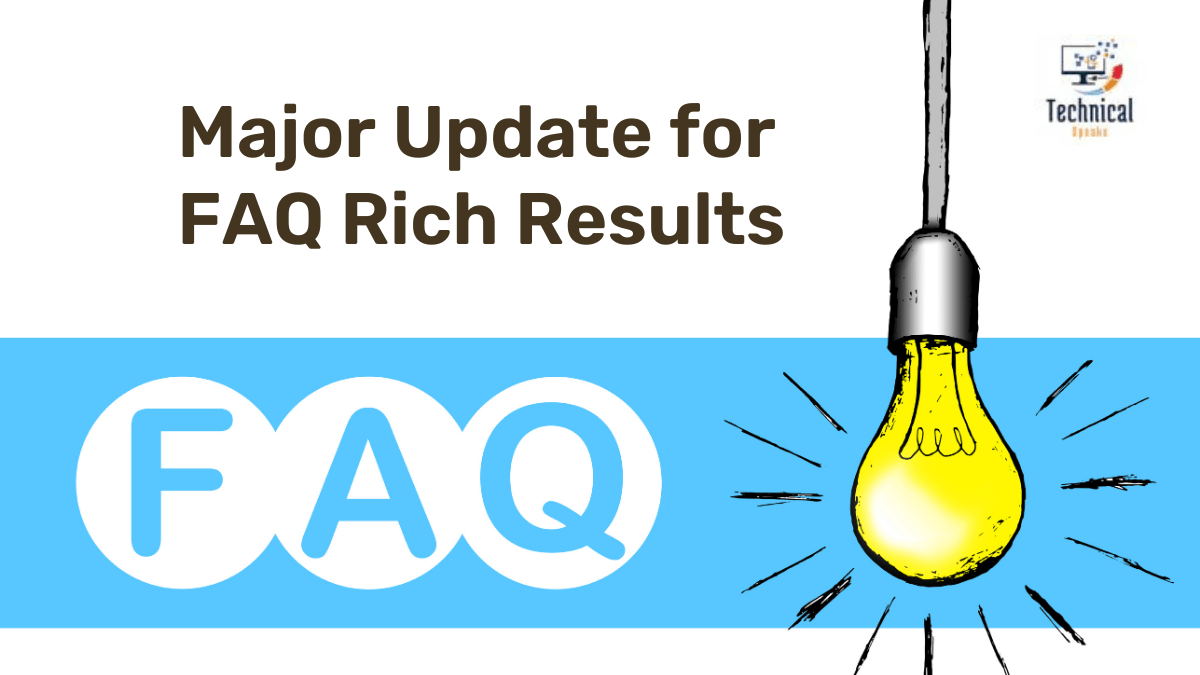Recently Google announced on 8th of August that We’re making changes to how certain search results look on Google to make them neater and more consistent search experience. Specifically, we’re making FAQ results show up less often and only showing How-To results on desktops. This update will be everywhere in about a week.
Changes Summary:
The changes mainly impact site owners who use FAQ and How-To structured data. From now on, only important government and health websites will have FAQ (from FAQ Page structured data) rich results shown. Other websites won’t have this result appear as often as before. Some sites might be considered automatically based on their qualifications. You can remove this structured data from your site, but it’s not necessary. Unused structured data doesn’t cause issues for Search and doesn’t show effects on Google Search.
Furthermore, How-To (from How To structured data) results will only be visible to people using desktops, not on phones or tablets. Remember, Google looks at the mobile version of websites when indexing them. So, if you want How-To results to show on computers, make sure the mobile version of your website has the right code.
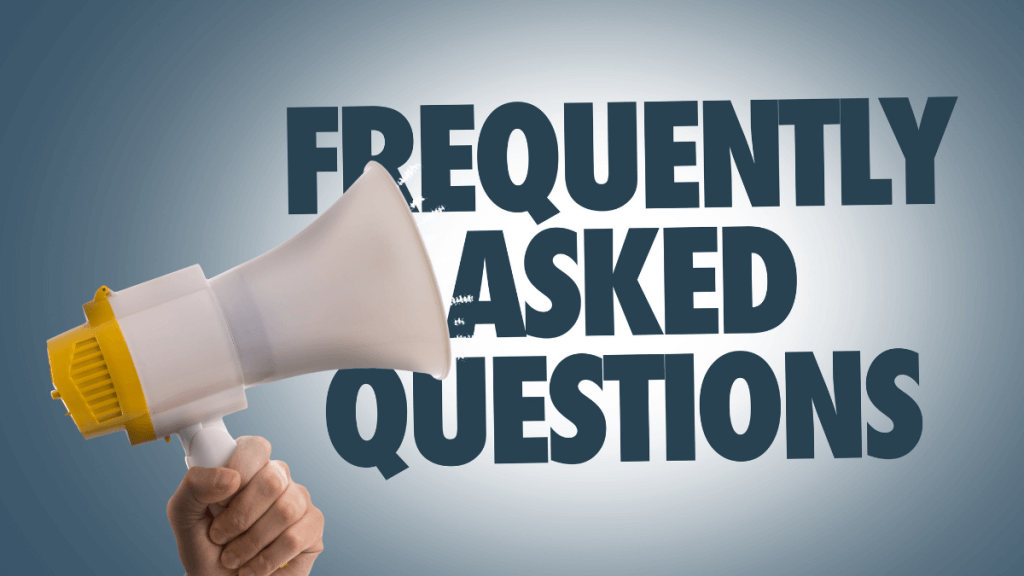
Intro to How-To structured data:
Use How-To structured data to clearly let Google know that your content is a set of instructions. A how-to teaches people how to do something with steps, like a recipe with pictures and words. For instance, “How to make a paper airplane” or “How to bake cookies.” If your instructions need to be followed in order, using How-To structured data could be helpful. This works best when the how-to is the main thing on the page.
How to add structured data
- Add the required properties. Depending on how you’re setting things up, find out where to add special information on the page.
- Follow the guidelines
- Check your code using the Rich Results Test and fix big mistakes. You can also fix smaller issues that show up. This helps your special information work better (but it’s not a must-do for special results).
- Show some pages with your special information and use the URL Inspection tool to see how Google sees them. Make sure Google can look at your page and that it’s not blocked by things like robots.txt, the no index thing, or needing a login. If everything seems fine, you can ask Google to look at your pages again.
- Tell Google about changes you make by giving them a sitemap. You can use the Search Console Sitemap API to do this automatically.
Example
Here’s a simple example of a text-based instructions page using JSON-LD. It’s like a recipe with pictures. This example has only one picture that shows what the result should look like in the end. When people search, they might see a sneak peek of some steps.
<html>
<head>
<title>How to tile a kitchen backsplash</title>
<script type="application/ld+json">
{
"@context": "https://schema.org",
"@type": "HowTo",
"name": "How to tile a kitchen backsplash",
"image": {
"@type": "ImageObject",
"url": "https://example.com/photos/1x1/photo.jpg",
"height": "406",
"width": "305"
},
"estimatedCost": {
"@type": "MonetaryAmount",
"currency": "USD",
"value": "100"
},
"supply": [
{
"@type": "HowToSupply",
"name": "tiles"
}, {
"@type": "HowToSupply",
"name": "thin-set mortar"
}, {
"@type": "HowToSupply",
"name": "tile grout"
}, {
"@type": "HowToSupply",
"name": "grout sealer"
}
],
"tool": [
{
"@type": "HowToTool",
"name": "notched trowel"
}, {
"@type": "HowToTool",
"name": "bucket"
},{
"@type": "HowToTool",
"name": "large sponge"
}
],
"step": [
{
"@type": "HowToStep",
"url": "https://example.com/kitchen#step1",
"name": "Prepare the surfaces",
"itemListElement": [{
"@type": "HowToDirection",
"text": "Turn off the power to the kitchen and then remove everything that is on the wall, such as outlet covers, switchplates, and any other item in the area that is to be tiled."
}, {
"@type": "HowToDirection",
"text": "Then clean the surface thoroughly to remove any grease or other debris and tape off the area."
}],
"image": {
"@type": "ImageObject",
"url": "https://example.com/photos/1x1/photo-step1.jpg",
"height": "406",
"width": "305"
}
}, {
"@type": "HowToStep",
"name": "Plan your layout",
"url": "https://example.com/kitchen#step2",
"itemListElement": [{
"@type": "HowToTip",
"text": "The creases created up until this point will be guiding lines for creating the four walls of your planter box."
}, {
"@type": "HowToDirection",
"text": "Lift one side at a 90-degree angle, and fold it in place so that the point on the paper matches the other two points already in the center."
}, {
"@type": "HowToDirection",
"text": "Repeat on the other side."
}],
"image": {
"@type": "ImageObject",
"url": "https://example.com/photos/1x1/photo-step2.jpg",
"height": "406",
"width": "305"
}
}, {
"@type": "HowToStep",
"name": "Prepare your and apply mortar (or choose adhesive tile)",
"url": "https://example.com/kitchen#step3",
"itemListElement": [{
"@type": "HowToDirection",
"text": "Follow the instructions on your thin-set mortar to determine the right amount of water to fill in your bucket. Once done, add the powder gradually and make sure it is thoroughly mixed."
}, {
"@type": "HowToDirection",
"text": "Once mixed, let it stand for a few minutes before mixing it again. This time do not add more water. Double check your thin-set mortar instructions to make sure the consistency is right."
}, {
"@type": "HowToDirection",
"text": "Spread the mortar on a small section of the wall with a trowel."
}, {
"@type": "HowToTip",
"text": "Thinset and other adhesives set quickly so make sure to work in a small area."
}, {
"@type": "HowToDirection",
"text": "Once it's applied, comb over it with a notched trowel."
}],
"image": {
"@type": "ImageObject",
"url": "https://example.com/photos/1x1/photo-step3.jpg",
"height": "406",
"width": "305"
}
}, {
"@type": "HowToStep",
"name": "Add your tile to the wall",
"url": "https://example.com/kitchen#step4",
"itemListElement": [{
"@type": "HowToDirection",
"text": "Place the tile sheets along the wall, making sure to add spacers so the tiles remain lined up."
}, {
"@type": "HowToDirection",
"text": "Press the first piece of tile into the wall with a little twist, leaving a small (usually one-eight inch) gap at the countertop to account for expansion. use a rubber float to press the tile and ensure it sets in the adhesive."
}, {
"@type": "HowToDirection",
"text": "Repeat the mortar and tiling until your wall is completely tiled, Working in small sections."
}],
"image": {
"@type": "ImageObject",
"url": "https://example.com/photos/1x1/photo-step4.jpg",
"height": "406",
"width": "305"
}
}, {
"@type": "HowToStep",
"name": "Apply the grout",
"url": "https://example.com/kitchen#step5",
"itemListElement": [{
"@type": "HowToDirection",
"text": "Allow the thin-set mortar to set. This usually takes about 12 hours. Don't mix the grout before the mortar is set, because you don't want the grout to dry out!"
}, {
"@type": "HowToDirection",
"text": "To apply, cover the area thoroughly with grout and make sure you fill all the joints by spreading it across the tiles vertically, horizontally, and diagonally. Then fill any remaining voids with grout."
}, {
"@type": "HowToDirection",
"text": "Then, with a moist sponge, sponge away the excess grout and then wipe clean with a towel. For easier maintenance in the future, think about applying a grout sealer."
}],
"image": {
"@type": "ImageObject",
"url": "https://example.com/photos/1x1/photo-step5.jpg",
"height": "406",
"width": "305"
}
}
],
"totalTime": "P2D"
}
</script>
</head>
<body>
</body>
</html>How-to rich result with images
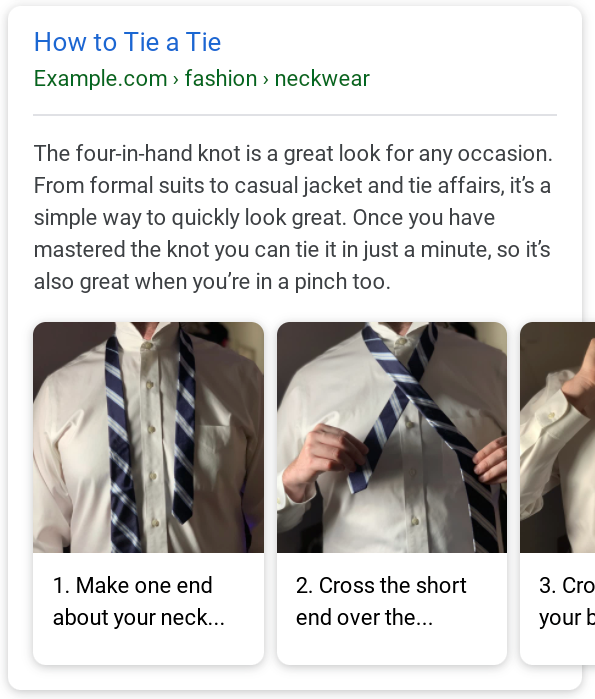
Reference by Google Search Central Blog