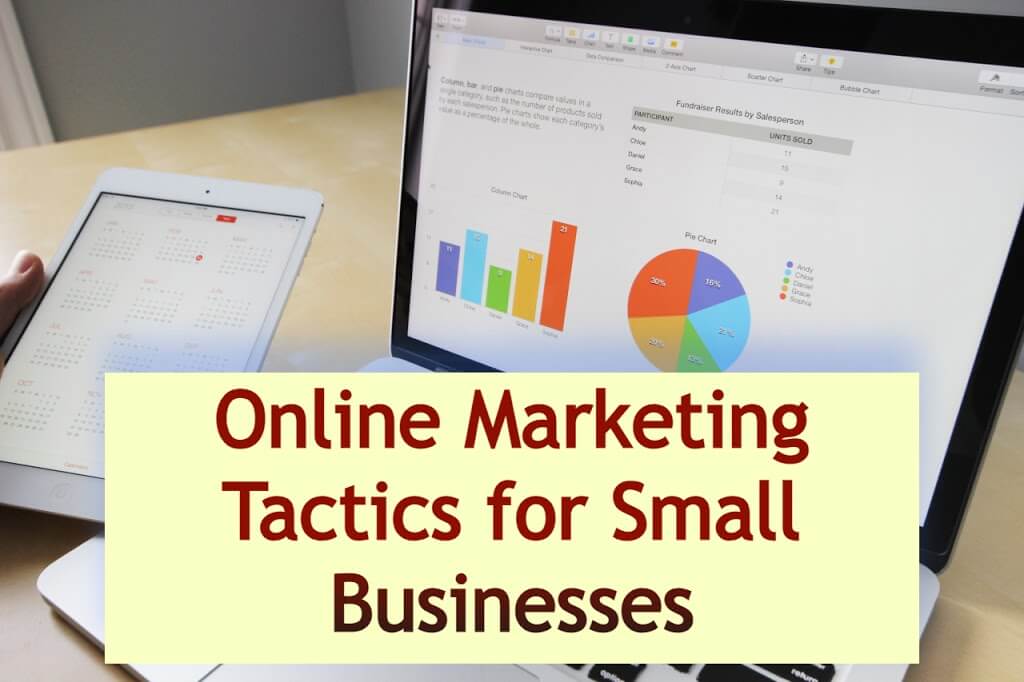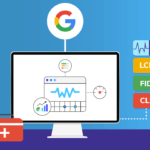HTML headings, denoted by tags from <h1> to <h6>, are crucial for structuring web content. They create a hierarchical organization that aids both readers and search engines in comprehending the layout and significance of the information presented.
The font size of these headings decreases as the heading level increases. The <h1> tag, for instance, represents the main heading and is typically the largest, capturing the most attention. This tag is often used for the primary title or the most critical section of a webpage. Following this, the <h2> tag serves as a subheading, marking the main sections under the primary heading with a slightly smaller font size. The <h3> tag is used for subsections within <h2> sections, and so on, down to <h6>, which is the smallest and least prominent heading used for minor details or deep content divisions.
In default browser settings, these headings are displayed with decreasing font sizes to reflect their hierarchical importance. This visual hierarchy helps readers quickly scan and understand the structure of the content. Additionally, search engines utilize these headings to gauge the importance and relevance of different sections, enhancing SEO.
For example, an HTML structure using these tags might look like this:
<html>
<h1>Main Heading</h1>
<h2>Subheading</h2>
<h3>Sub-subheading</h3>
<h4>Sub-sub-subheading</h4>
<h5>Sub-sub-sub-subheading</h5>
<h6>Smallest Heading</h6>
</html>While the default sizes are generally effective, they can be customized with CSS to better align with a website’s design. For instance, you might use the following CSS to adjust the heading sizes:
| HTML element | default stylesheet | pixel height |
| <h1> </h1> | font-size: 2em | 32 px |
| <h2> </h2> | font-size: 1.5em | 24 px |
| <h3> </h3> | font-size: 1.17em | 18.72 px |
| <h4> </h4> | font-size: 1em | 16 px |
| <h5> </h5> | font-size: .83em | 13.28 px |
| <h6> </h6> | font-size: .67em | 10.72 px |
HTML headings <h1> to <h6> are a simple yet powerful tool for structuring and presenting web content. They ensure readability and improve search engine optimization by clearly defining the hierarchy and importance of different sections of a webpage.
Types of HTML headings
HTML headings are used to structure the content on web pages. There are six types of HTML headings, ranging from <h1> to <h6>, each serving a different purpose and level of importance. Here’s a breakdown of each type:
1. <h1>: Main Heading
This is the highest level heading and is typically used for the main title of the page.
It is the most prominent heading, drawing the most attention. Only one <h1> should be used per page to denote the primary topic or purpose of the page.
Example:
<html>
<h1>Welcome to My Website</h1>
</html>2. <h2>: Subheading
Used for major sections under the main title. It helps in dividing the content into broad categories.
It is less prominent than <h1> but still significant, providing a clear structure to the content.
Example:
<html>
<h2>About Us</h2>
</html>3. <h3>: Sub-subheading
Used for subsections within the <h2> sections. It breaks down the content further into more specific topics.
It is a step down in the hierarchy but still important for organizing detailed sections.
Example:
<html>
<h3>Our Mission</h3>
</html>4. <h4>: Sub-sub-subheading
Used for deeper levels of content under <h3> sections, providing even more detail.
It is used to highlight more granular details within subsections.
Example:
<html>
<h4>Community Engagement</h4>
</html>5. <h5>: Sub-sub-sub-subheading
Used for very detailed sections within <h4> sections. It is often used to cover specific points or subtopics.
It provides additional detail and structure, though it is less commonly used than the higher-level headings.
Example:
<html>
<h5>Local Initiatives</h5>
</html>6. <h6>: Smallest Heading
This is the lowest level heading and is used for the least important or most specific details within a section.
It is the least prominent heading, used to denote minor details.
Example:
<html>
<h6>Volunteer Stories</h6>
</html>Importance of HTML Headings for Structure and SEO
HTML headings, marked by tags from <h1> to <h6>, play a crucial role in web content structure and search engine optimization (SEO). Understanding their importance helps in creating well-organized and search-friendly web pages.
Structure
1. Content Organization: HTML headings create a clear hierarchy, breaking content into manageable sections and subsections. This makes it easier for readers to navigate and understand the material. For instance, <h1> is used for the main title, <h2> for major sections, <h3> for subsections within <h2>, and so on down to <h6>.
2. Readability: By visually distinguishing different sections, headings enhance the readability of a webpage. Readers can quickly scan through the content and identify sections of interest without getting overwhelmed by large blocks of text.
3. Accessibility: Screen readers and other assistive technologies rely on HTML headings to help visually impaired users navigate a webpage. Properly structured headings allow these tools to convey the document’s structure, making the content more accessible.
SEO
1. Search Engine Crawling: Search engines like Google use HTML headings to understand the content and context of a webpage. Proper use of headings helps search engines determine the main topics and relevance of the page, improving its visibility in search results.
2. Keyword Emphasis: Including relevant keywords in headings can enhance SEO. Search engines give more weight to the text within headings, so strategically placing keywords in <h1>, <h2>, and other headings can improve the page’s ranking for those terms.
3. User Experience: A well-structured page with clear headings not only helps users find information quickly but also reduces bounce rates. Users are more likely to stay on a page and engage with its content if it is well-organized and easy to read, which in turn signals to search engines that the page is valuable and relevant.
4. Featured Snippets: Proper use of headings increases the chances of content being featured in snippets or answer boxes on search engine results pages (SERPs). These snippets often pull information from well-structured pages, giving them prominent placement and higher visibility.
HTML headings are fundamental for creating structured, readable, and accessible web content. They also play a significant role in SEO by helping search engines understand and rank web pages effectively. Using headings thoughtfully enhances both user experience and search engine performance, making them a key element in web development. Incorporating the 7 best SEO practices ensures optimized performance.
What is Hierarchical structure of HTML
The hierarchical structure of HTML headings (<h1> to <h6>) is essential for organizing content on a webpage. It creates a clear outline that helps both users and search engines understand the content’s organization and importance. Here’s an in-depth look at the hierarchical structure of HTML headings:
Hierarchical Levels:
1. <h1>: Main Heading
Role: The highest level heading, used for the main title of the page.
Usage: Typically, only one <h1> should be used per page to represent the primary topic.
Example:
<html>
<h1>Introduction to HTML</h1>
</html>2. <h2>: Subheading
Role: The second level heading, used for major sections under the main title.
Usage: Multiple <h2> headings can be used to denote key sections.
Example:
<html>
<h2>HTML Basics</h2>
<h2> Advance Concepts</h2>
</html>3. <h3>: Sub-subheading
Role: The third level heading, used for subsections within `<h2>` sections.
Usage: Used to break down `<h2>` sections into more specific topics.
Example:
<html>
<h3>HTML Elements</h3>
<h3>HTML Attributes</h3>
</html>4. <h4>: Sub-sub-subheading
Role: The fourth level heading, used for deeper levels of content within `<h3>` sections.
Usage: Further divides `<h3>` subsections.
Example:
<html>
<h4>Block-Level Elements</h4>
<h4>Inline Elements</h4>
</html>5. <h5>: Sub-sub-sub-subheading
Role: The fifth level heading, used for very detailed sections within `<h4>` subsections.
Usage: Provides additional detail and structure.
Example:
<html>
<h5>Paragraphs</h5>
<h5>Headings</h5>
</html>6. <h6>: Smallest Heading
Role: The lowest level heading, used for the least important or most specific details within a section.
Usage: Highlights minor details.
Example:
<html>
<h6>Highlights</h6>
</html>Importance of Hierarchical Structure
1. Improved Readability:
User Experience: The hierarchical structure allows users to easily navigate through the content, understanding the main topics and subtopics at a glance. This improves the overall readability and user experience.
Visual Distinction: Headings are visually distinct by default, with `<h1>` being the largest and `<h6>` the smallest, helping users differentiate between different sections.
2. Enhanced Accessibility:
Screen Readers: Assistive technologies like screen readers rely on the hierarchical structure to convey the organization of the content to visually impaired users. Properly structured headings enable these tools to provide a clear outline of the page.
3. SEO Benefits:
Search Engine Crawling: Search engines use headings to understand the content’s hierarchy and relevance. Proper use of headings helps search engines determine the main topics and their importance, improving the page’s SEO.
Keyword Optimization: Including relevant keywords in headings can enhance search engine rankings. Search engines give more weight to headings, so strategic keyword placement in headings can boost visibility.
4. Content Organization:
Logical Flow: The hierarchical structure ensures a logical flow of information, making it easier for users to follow the content. This logical division into sections and subsections helps in presenting information in a clear and organized manner
Conclusion
HTML headings (<h1> to <h6>) are essential for structuring web content. They create a clear, hierarchical organization, improving readability and accessibility. Larger headings like <h1> denote main topics, while smaller ones like <h6> highlight minor details. This structure helps users navigate content and aids search engines in understanding and ranking pages, enhancing SEO. Proper use of headings not only organizes content effectively but also boosts user experience and search visibility. Customizing heading sizes with CSS can further align them with a website’s design, making HTML headings a powerful tool in web development.