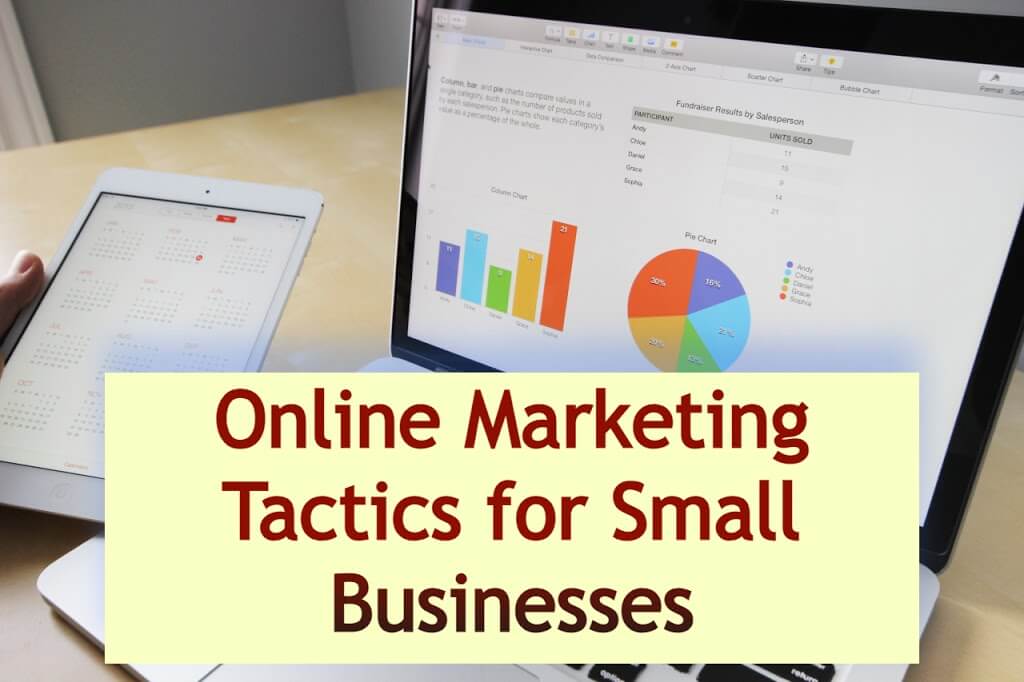One of the most common mistakes made by video producers when posting videos on the Internet is not doing search engine optimization (SEO) on the video. Search engines cannot view video content and rely on metadata or subtitle transcripts to learn about the video. This post explains how to improve metadata on YouTube for SEO. We understand why a lot of companies and video producers don’t want to post their videos on YouTube, but if you are using videos to help people find your business or website then you will need it. We have therefore brought you this guide How to Add Keywords to YouTube videos.
Improving your video search engine rankings is like SEO for your website and blog. The best SEO practices should be used with your YouTube video. Similarly, you specify which keywords and phrases people use to search your web pages and blogs to identify your keywords and phrases in your title, metadata, and page description.
- Title: Add a keyword or phrase to the title of your video. This is one of the places where people search for search results, and obscure, stupid, or unexplained titles don’t help.
- Description: Like the meta description for your website, the first two lines of video description will appear on both Google and YouTube searches. Include keywords in the first sentence or two. Also include keywords and phrases in the description. It is also important to include in the description of videos that, for example, multiple speakers, an organization or brand name, or other information that is not easily included in the title. If someone is looking for Frank Smith, the CEO of Global Widgets, there is a better chance of finding him if that information is in detail.
- Tags: YouTube allows you to insert your own tags and keywords that define your video. Tags are a single word suggested by YouTube, and keywords are words and phrases that you can put in quotation marks, such as: “Long tail word phrase”. This is the key to adding keywords that users can use to search for a title. Including keywords in the title and description strengthens their keywords, but it also includes keywords and tags that may not be an easy part of the title or description.
- Categories: YouTube uses 15 categories for its videos. Make sure your video is in the correct category.
We, therefore, conclude our guide by hoping that we have covered the basics of How to Add Keywords to YouTube Video. We hope our guide helped.
RELATED CONTENTS
- SEO vs PPC Advertising Which is the Better Option
- 3 Best SEO Keyword Research Tools
- Things you should know about Google Penalty in SEO
- What is Domain Authority?? How to Calculate the Domain Authority of a Website
- Keyword Cannibalization Facts: Why It is Bad for SEO
- How to Optimize Alt Text to Enhance SEO Rankings
- What are 301 Redirects in WordPress