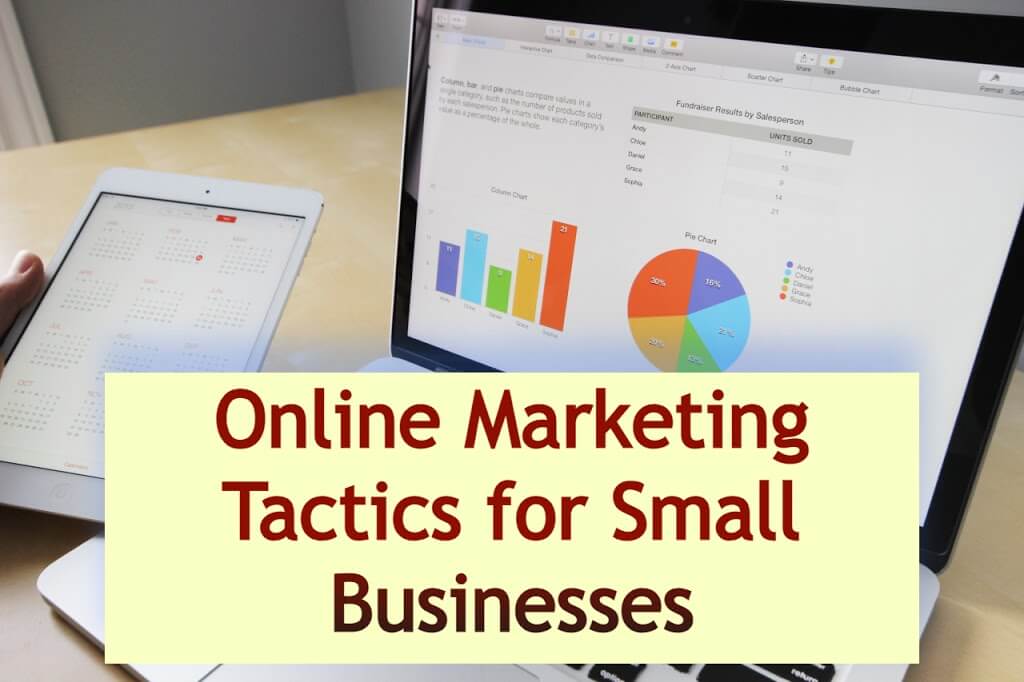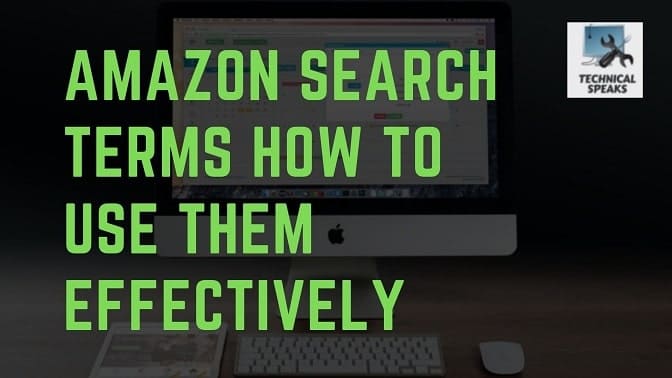To help consumers search for your product on Amazon, it is important to include search terms that they could use when searching to buy. Therefore, we have brought you Amazon Search Terms How to use them Effectively
Tips for improving your search terms:
- Stay below the length limit.
- Add synonyms.
- Add spelling variations, no misspellings required.
- Add abbreviations and alternate names.
- You can use all lowercase letters.
- You do not need punctuation marks such as: “؛”, “:”, “-“.
- Separate words from spaces.
- Do not repeat any words in the search terms field.
- Words like “a”, “an”, “and”, “by”, “for”, “from”, “of” “the”, ” with “, so on and so forth.
- Use either singular or plural, both aren’t required.
Prohibited use of search terms (keywords):
Violation of these rules may result in the suppression of your ASIN and action against your account.
- Your brand or other brand name
- ASINs
- Arrogance
- Temporary statements such as “new” or “on sale right now”.
- Thematic claims of “best”, “cheapest”, “amazing” and so on.
- Offensive or offensive words
Brand name: Apple, Nike, Amazon, etc.
Temporary words: now available, brand new, current, less, just started, last chance, last minute, latest, limited time, new, on sale, this week (month, year, etc.), today, etc.
Thematic words: amazing, best, cheap, cheap, efficient, fast, least likely, most popular, trending, etc.
For example, for a bamboo wooden chopping board, the following search terms are considered to be good.
Good Search Terms
Cutting, Board, Cushing, Block, Bamboo, Wood, Large, Hybrid, Polypropylene, Food, Grade, Plastic, Non-Slip, Kitchen, Double-Sided, Surface, Anti-Microbial, Natural, BPA, Stain, Resistant, Environmental, Friend, Drain
Superfluous Words
We recommend that you do not include the following types of words in your search terms:
Category: Words to Avoid
Stop words: one, also, one, and, no, as, as, as, because, are, but, by, from, in, in, of, on, or, so, something, such, as, was, Were together
- To add search terms:
- On the Inventory tab, click Manage Inventory.
- To the right of each product listed, click Edit.
You will see a new page that opens up and, on that page, click on the Keywords section and there, you can enter your keywords in the search terms field.
Final Thoughts
In this blog, We tried to help to improve product visibility on amazon by helping in selecting most searched amazon backend keyword and optimizing your amazon search terms. Hopefully, this blog will helps you 🙂
RELATED CONTENTS
- SEO vs PPC Advertising Which is the Better Option
- How to Add Keywords to YouTube Video
- 3 Best SEO Keyword Research Tools
- Things you should know about Google Penalty in SEO
- What is Domain Authority?? How to Calculate the Domain Authority of a Website
- Keyword Cannibalization Facts: Why It is Bad for SEO
- How to Optimize Alt Text to Enhance SEO Rankings
- What are 301 Redirects in WordPress