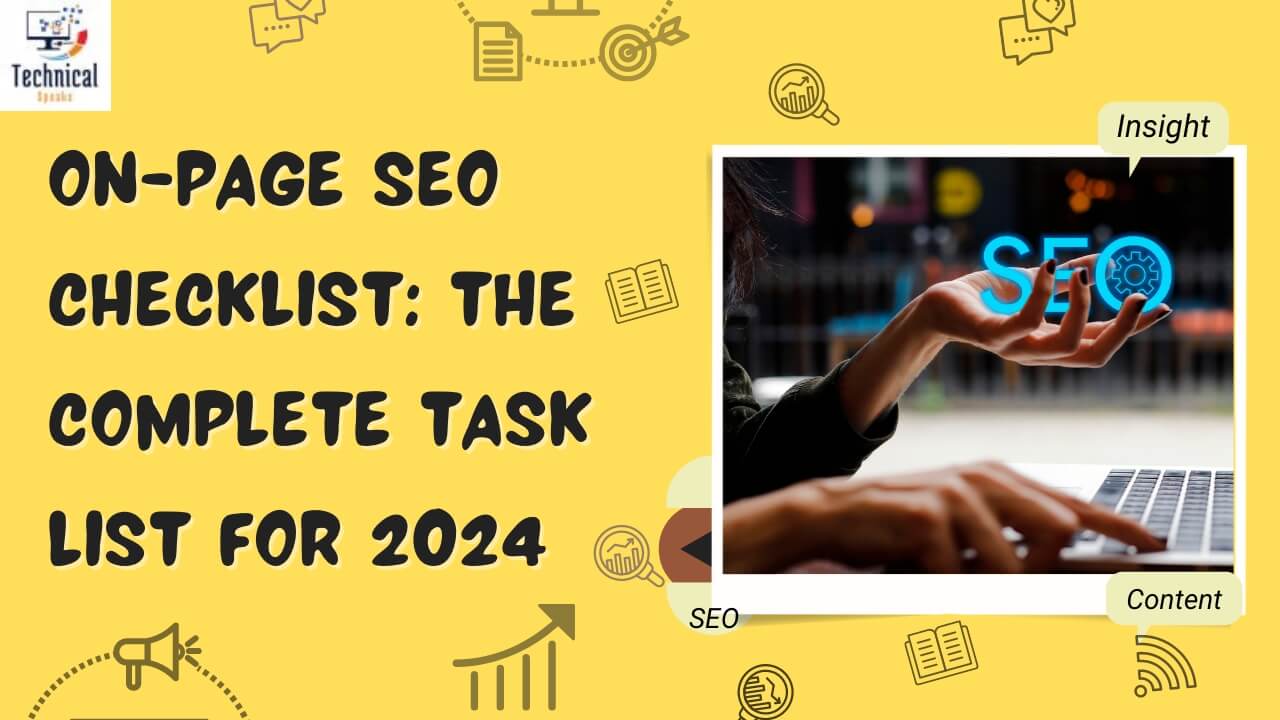SEO changes every year, and 2025 will be no different. On-page SEO is still the most important thing for getting better rankings on Google and giving users a great experience. Even if they aren’t on your page, link building and brand mentions are still important. On-page optimization makes sure that your content is easy to find, well-organized, and meets the needs of both search engines and people who use the site.
You’re in the right place if you want to know what you need to do this year to stay ahead of the competition. This detailed guide will show you the best on-page SEO checklist for the year 2025. It will talk about everything from the basic technical needs of your site to more advanced ways to make it better.
What Does SEO Mean on the Page?
On-page SEO is the process of changing certain web pages so that they rank higher in search engine results and get more relevant traffic. Off-page SEO is different from on-page SEO because it looks at links from other sites and other signals. It has things like:
- The way the content is organized and how good it is
- Putting the right keywords in the right places
- For the title and the short description, use tags
- Linking on the inside
- Improving URLs
- Core Web Vitals and what people think about your site
For on-page SEO in 2025, adding keywords isn’t the only thing that matters. It’s also important that people can find and use the site easily.
Why On-Page SEO Will Still Be Important in 2025
Search engines are getting better at finding things. AI and machine learning have helped Google learn more about what users want and what they’re doing than ever before.
- A lot of websites want the same people to visit them, so optimization helps you stand out.
- User experience is one of the things that affects your ranking. Site speed, usability, and accessibility are all very important for SEO to work.
- Search engines that use voice and AI are becoming more and more popular. Adding things like FAQs, structured data, and conversational content to the page can help draw in visitors.
The Full List of On-Page SEO for 2025
To get your site ready for 2025, do the following:
1. Find Keywords and Make Sure They Work with What You Want to Do
- Use modern tools like Google Keyword Planner, Ahrefs, SEMrush, or free ones to find the right keywords.
- Think about why you’re looking: to learn something, to buy something, to get around, or for work.
- Long-tail, conversational keywords work best for making AI and voice search better.
- Map keywords to specific pages so that they don’t compete with each other.
- For each URL on your site, make a spreadsheet that shows how the keywords are connected.
2. URLs That Help with Search Engine Optimization
- Make sure your URLs are short, easy to read, and full of keywords.
- Instead of underscores, use hyphens.
- Do not add any extra parameters or special characters.
- All of the URLs on your site should follow the same pattern.
- For instance: ❌ www.example.com/index.php?id=12345 ✅ www.example.com/checklist-for-on-page-seo
3. Tags for the Title (Meta Titles)
- Use no more than 60 characters, or they might get cut off in the search results.
- Put the main keyword at the start.
- Make titles that are interesting and make people want to click on them.
- Don’t repeat what you say on different pages.
- ✅ Check all of the meta titles with tools like Screaming Frog or RankMath.
4. What Do Meta Descriptions Mean?
- Every page needs its own meta description.
- Check that they are between 150 and 160 characters long.
- Use both primary and secondary keywords in a way that sounds natural.
- If you want more people to click on your links, add a call-to-action (CTA) to them.
5. Tags for the Header (H1, H2, H3, and So On)
- There should be only one H1 tag on each page, and it should have the keyword you want to rank for.
- H2s and H3s can help you keep your writing organized.
- Make sure the headers are easy to read and understand.
- Use secondary keywords when they make sense.
- Make sure that the H1 on each page is different and matches the main keyword.
6. Useful and Relevant Content
- First, make sure the content puts the user first and answers their questions or solves their problems.
- Choose depth: longer articles with more information are better than shorter ones.
- Add up-to-date numbers, quotes from experts, and examples.
- Learn how to do E-E-A-T (Experience, Expertise, Authoritativeness, Trustworthiness).
- Once a year, update old content to keep it fresh.
7. Putting Keywords in the Right Places and Making Them Work Better
- Enter the main word:
- Tag for the name
- H1 Header
- The first 100 words
- In a natural way throughout the content
- Add secondary keywords to make sure they make sense in the context.
- Don’t stuff your writing with keywords; it should be easy to understand.
8. How to Connect to Other Pages on Your Site
- Put links to other articles or pages on your site in your own pages.
- Avoid using vague words like “click here.” Instead, use anchor text that tells people what the link is for.
- The main page should be no more than three clicks away from any important page.
- Check your internal links often to make sure they are still working.
9. Links to Other Sites (Links That Go Out)
- When you use facts or numbers, be sure to link to reliable and correct sources.
- If you want people to stay on your site, open links to other sites in a new tab.
- Don’t link to your competitors for important keywords.
10. Improving Pictures
- You can make pictures smaller so they load faster without losing quality.
- Make sure that the names of your files are full of keywords and describe what they are.
- Add alt text for search engine optimization and to make it easier for people with disabilities to use.
- To make things go faster, use newer formats like WebP.
- ✅ Job: Check images with tools like Squoosh or TinyPNG.
11. Making Things Work Better on Phones
- Make sure your website works well on all types of devices.
- Use Google Search Console to see how well mobile works.
- It’s important to index for mobile first, so make sure your site works well on smaller screens.
12. The Speed of the Page and the Core Web Vitals
- In 2025, Google’s Core Web Vitals will still be important for ranking. Keep an eye on:
- LCP, which stands for Largest Contentful Paint, should happen in less than 2.5 seconds.
- First Input Delay (FID): 100 milliseconds or less.
- The cumulative layout shift (CLS) is less than 0.1.
- Tools like Lighthouse and PageSpeed Insights can help you find out how well your site is doing.
- ✅ Job: Check pages often and fix scripts that take too long to load, images that are too big, and CSS that isn’t being used.
13. Schema Markup (Structured Data)
- You can add schema for articles, products, FAQs, events, and more with JSON-LD.
- Helps search engines understand what you mean.
- Makes it more likely that you’ll show up in AI-driven results and rich snippets.
14. Making Voice and AI Search Better
- Talk in a way that sounds like you’re talking and is easy to understand.
- Put the questions in the FAQ section as headings.
- In 30 to 50 words, answer questions that users are likely to have.
15. Signs That Users Are Interested
- Make your introductions fun and your navigation easy to follow to lower your bounce rate.
- Keep people’s attention with videos, pictures, and infographics.
- To get people to look around, add CTAs and links to other pages on your site.
16. Safety and Easy Access
- Make sure your site has a valid SSL certificate and that it uses HTTPS.
- To make it easier to use, add things like alt text, ARIA labels, and the right heading structures.
- Make sure that screen readers can read the forms.
17. Changes to How Fresh the Content Is
- Change evergreen content often, like changing “Best Tools for 2022” to “Best Tools for 2025.”
- Look at your best posts and make changes to them to keep them at the top of the list.
- You can turn old blogs into videos, podcasts, or infographics.
18. Duplicate Content and Canonicalization
- Canonical tags let you tell people which version of a page you want them to see.
- Don’t keep using the same keywords or meta tags over and over.
- Make full guides out of thin or overlapping content.
19. Indexation and Sitemaps
- Make an XML sitemap and send it to Google Search Console.
- Make sure that important pages can be indexed (no accidental noindex).
- Be careful with robots.txt so that crawling that isn’t needed doesn’t happen.
20. Setting Up Analytics and Tracking
- Google Search Console and Google Analytics 4 (GA4) are both good ways to keep track of things.
- Check on how your traffic and keyword rankings are changing with tools like Ahrefs or SEMrush.
- Set up goals and conversions to see how SEO can help your business.
A Short List of Things to Do for On-Page SEO (2025 Summary)
- Finding keywords and making a map of them
- URLs that help with search engine optimization
- Titles and meta descriptions that are optimized
- ✅ How to use header tags the right way
- New and high-quality content
- ✅ Putting the right keywords in the right places
- Links to pages on the same site and on other sites
- Pictures with alt text added to them
- Design for mobile first
- How well Core Web Vitals work
- Adding schema markup
- ✅ Improving voice and AI search
- A design that is safe and easy to get to
- Updates and new content
- Handling indexes and canonicalization
- ✅ Analytics for measurement
Last Thoughts
In 2025, on-page SEO is better than ever. You can’t just fill your content with keywords anymore. You need to make a complete user-first experience that search engines can easily understand and reward. This full checklist will not only help you move up in the rankings, but it will also give your audience something useful.
Keep in mind that SEO is a process that goes on forever. Users want more, trends change, and algorithms get better. If you want to stay competitive, you need to keep up with the news, be willing to change, and never give up on the quality of your content or the experience of your users.