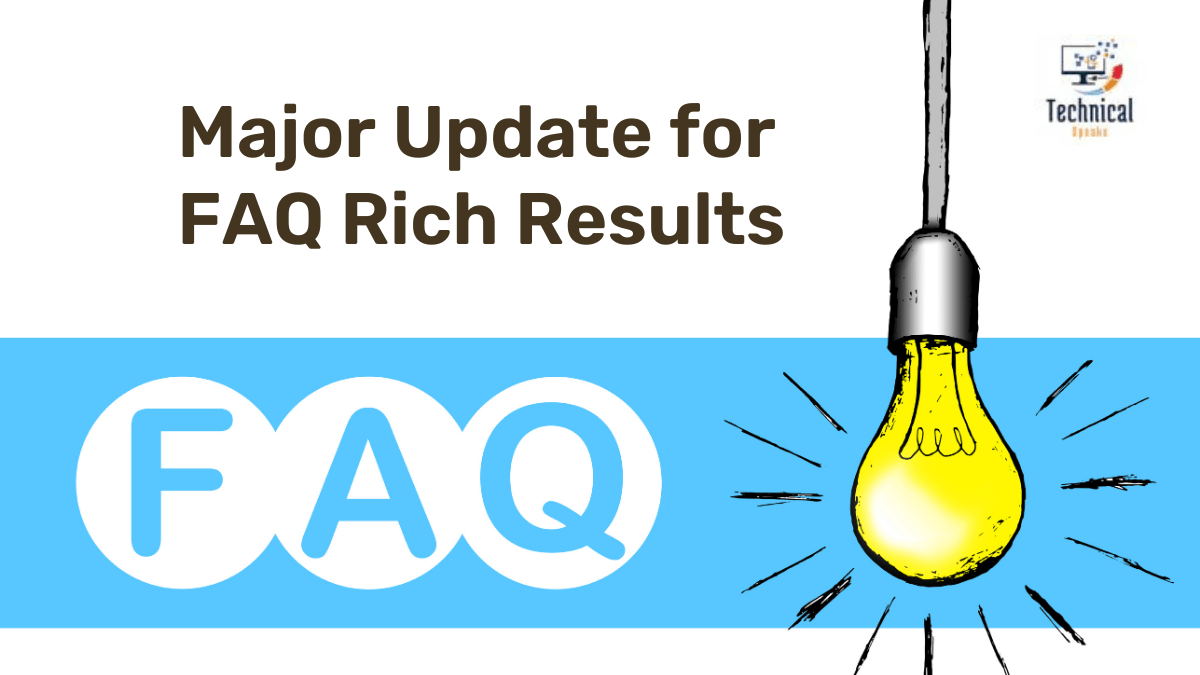Search engines are always changing the way they show results. People have been talking a lot about how Google handles FAQ rich results in the last two years. These are the expandable Q&A snippets that come from FAQPage structured data. If you rely on FAQ schema for visibility, conversions, or voice/AI presentation, this update is very important. But not always in the ways that people thought at first. I’ll tell you what changed, why Google did it, and most importantly, what you can do right now.
What Really Changed (A Brief Timeline)
Google made a big announcement in August 2023: FAQ rich results would only be shown on a few trusted health and government sites. For most other sites, the FAQ rich snippet would not be shown as often. The FAQPage schema itself wasn’t taken away, but it couldn’t make that special SERP visual anymore.
Google for Developers +1
Google kept making it easier to find rich results based on structured data from 2024 to 2025. In 2025, Google said it would stop using some structured data types to make rich results. This was part of an effort to make search results easier to read. Some of these were Book Actions, Course Info, and others. However, FAQ schema was still supported, but it could only be shown in certain ways.
Search Engine Land +1
FAQ schema still works and is supported for on-page structure and possible downstream benefits (AI consumption, internal site UX, etc.), but the visible FAQ rich result in the SERP is no longer reliably shown for most commercial, editorial, or small-business sites. It may still be visible to some important domains.
Google for Developers +1
Why Google Did This (In Plain English)
Google says this is because of trust, quality, and the user experience:
A lot of people were using FAQ rich results to put long lists of short answers in search results. When the answers were shallow, repeated on different sites, or used to manipulate traffic, it was a bad experience because they sometimes replaced deeper, higher-quality pages.
Google wants to put trusted sources at the top of the list for quick-answer experiences, especially when it comes to health and government information. It also wants to stop “over-optimization,” which is when sites add too much FAQ markup to get more room on the search engine results pages.
Google for Developers +1
Users will find a simpler SERP to be faster and quieter. It also lets Google test AI-powered answer features that don’t just use structured data.
Go ahead and do what you want.
Immediate Effects for SEOs and Site Owners
Lost visual real estate: A lot of sites that used to have FAQ-rich snippets that you could click on and expand don’t anymore. That means that some searches won’t be as easy to find right away and, in some cases, they won’t get as many clicks.
TDMP
No direct ranking penalty: Google isn’t “punishing” sites that use FAQ schema. The markup is still there and can be used, but it might not show up in Search as an enhanced snippet. There are many other factors that affect rankings, but the quality of the content is still the most important.
Programmers Can Use Google
Change in opportunity: When FAQ-rich results are no longer available, other features like People Also Ask, featured snippets, knowledge panels, and AI answer boxes will take their place. You can still see some sites that care about the quality of their content and their authority on a topic through these other options.
+1 for Sortlist
Monitoring and analyzing noise: You may see that Search Console reports show fewer “rich result” views. Don’t just think that changes to your schema are the reason for sudden drops in traffic. Look for connections between them and core updates and signals that show how well content is doing.
Google for Coders
Why You Should Still Use FAQ Schema (It Is Still Helpful)
The visible SERP treatment is limited, but FAQ schema still has some good points:
- Markup helps search engines and AI understand the Q&A on the page better. This can help with indexing and getting the page into AI-driven answer features, even if the classic expandable FAQ snippet isn’t shown.
Great Idea - Improvements to internal UX: Organizing questions and answers makes it easier to use content in other ways, like in chatbots, help centers, and voice assistants.
- Making sure it will last: Google’s policy could change again. If you keep your markup correct, you’ll be ready if results with a lot of FAQs become more common or are used differently on other platforms.
Google for Programmers
A Useful SEO and Content Checklist for What to Do Next
- Check the markup and purpose of your FAQ.
Rich Results Test and Search Console can help you find pages that have the FAQPage markup. Check that the markup is right and that it only shows real user questions and answers.
Google for Developers - Don’t use tricks with markup; just give good answers.
Make your answers longer if you need to. It’s less likely that short one-line answers will be chosen first. Provide context, examples, and links to more detailed resources on your site.
Feel free to be creative - Give your page more authority.
Improve your topical coverage: authoritative, in-depth articles are more likely to show up in other SERP features like People Also Ask and featured snippets.
Sortlist - Use a variety of schemas.
You can get more features by using other schema types that are relevant to your content, such as Product, Article, or Review. To keep your markup up to date, read Google’s documentation.
Google for Developers +1 - Use the FAQ and internal site search on your site.
If SERP display is limited, make FAQ pages more useful by adding searchable FAQs, conversational interfaces, and links between pages to keep users interested. - Watch and measure.
Search Console will send you reports on rich results and changes in performance. Don’t just look at impressions; also look at metrics for traffic and click-through rates.
Google for Developers - Get ready for AI platforms.
Use clear Q/A pairs, canonical answers, and up-to-date facts to make sure that generative AI systems can easily find your content. Even if the classic SERP element isn’t there, this makes it easier to see in multi-source AI summaries.
Epic Idea +1
For Instance, a Quick Update Process for a Marketing Site
- Make a list of all the pages that have FAQPage markup after you do an audit.
- Put pages with a lot of traffic first: give more information and link to full guides.
- Remove FAQ markup from pages that have the same questions and answers or that don’t add much to the conversation.
- Add to or improve other schema types, such as Article, Product, and Review, where they fit.
- Check Search Console and organic clicks every 4 to 8 weeks to see how things are changing.
A Long-Term Look
Google’s changes to how FAQs are shown are part of a bigger trend: search is moving away from static snippets and toward a mix of curated snippets, AI answers, and more reliable signals. This means that site owners should focus on making their content better, covering more topics, and making the user experience on their site better instead of trying to “game” a single rich result type. FAQ schema is still a useful tool, but it’s not the best one anymore.
Closing—Important Things to Keep in Mind
The biggest change is that FAQ rich results that are visible are no longer allowed. The FAQPage schema is still supported, but it is less likely to make the old expandable SERP snippet for most sites.
Google for Programmers +1
Don’t just think that your markup will get you a SERP feature. Do something: check your markup, improve your answers, add more schema types, and keep an eye on Search Console.
Google for Developers +1
Focus on authority and user value as part of your strategy. These are the things that Google’s changing algorithms reward, and they will keep your content competitive as search changes.
If you want, I can do the following:
- A short list that you can copy and paste into Screaming Frog or your CMS to find all the places on your site where FAQPage shows up.
- Change one of your FAQ pages by turning one question and answer into a short article that is very useful. This will help you learn how to make your FAQ snippets into pages that are more useful and do better.
What would help you more right now?