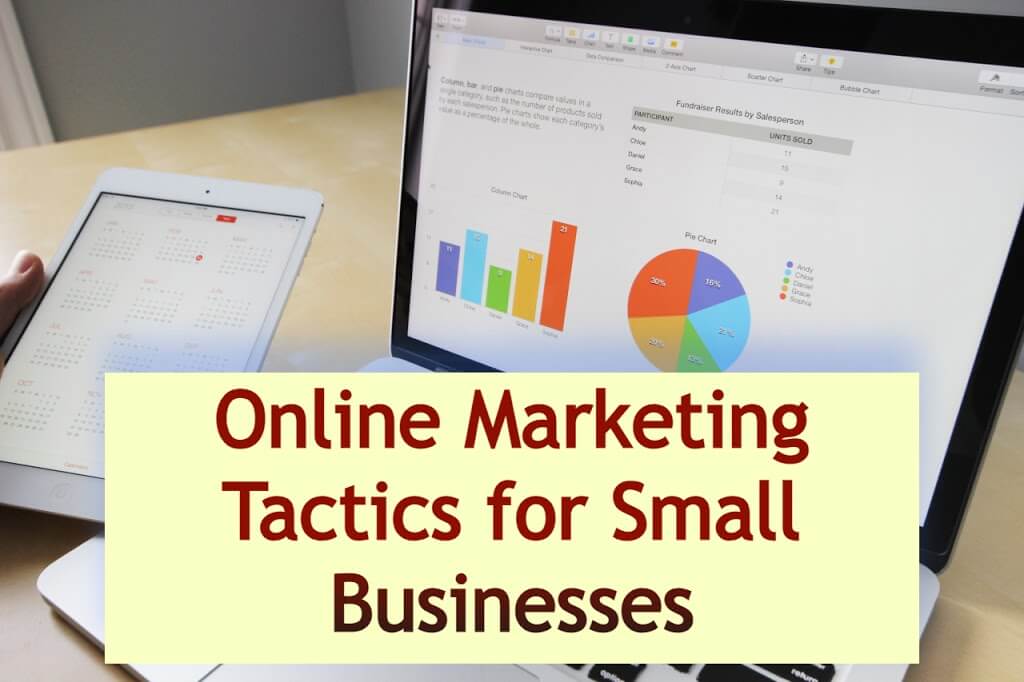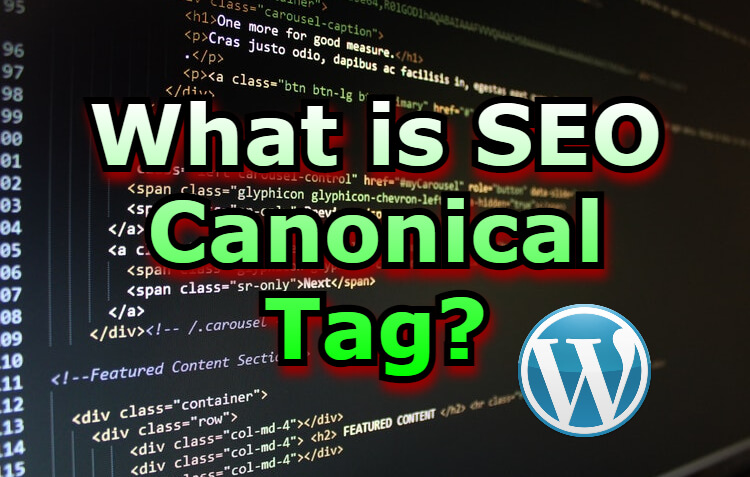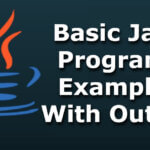Search Engine Optimization (SEO) is all about helping your website rank higher on search engines. But even when you create high-quality content, duplicate content issues can hurt your rankings. This is where canonical tags come into play. If you run a WordPress site, understanding and implementing canonical tags is essential to avoid content duplication and protect your SEO efforts.
In this blog, we’ll explain what a canonical tag is, why it matters for SEO, and how you can easily add it in WordPress.
What Is a Canonical Tag?
A canonical tag is an HTML element (<link rel="canonical">) used to indicate the “preferred” version of a web page when multiple pages have similar or identical content.
For example, the following URLs might lead to the same content:
https://example.com/producthttps://www.example.com/producthttps://example.com/product?ref=homepage
Search engines could see these as different pages, which can dilute your page authority and cause indexing issues. By adding a canonical tag to all versions pointing to a single, preferred URL, you’re telling search engines, “This is the page that should be ranked.”
Why Are Canonical Tags Important for SEO?
Canonical tags play a crucial role in your website’s SEO by:
- Preventing Duplicate Content Penalties: Search engines might penalize or ignore pages with duplicate content. Canonical tags help avoid this.
- Consolidating Link Equity: Instead of dividing page authority across multiple versions, canonical tags help pass all the SEO value to a single URL.
- Improving Crawl Efficiency: Bots can waste crawl budget on duplicate pages. Canonical tags guide them to prioritize the correct version.
- Enhancing Ranking Signals: Search engines focus on indexing the canonical version, which helps maintain strong, consistent SEO signals.
Common Scenarios Where Canonical Tags Are Needed
- Product Pages with URL Parameters
E-commerce sites often use tracking or sorting parameters. Canonical tags help direct search engines to the original product page. - Content Syndication
If your blog posts are republished on other sites, use canonical tags to point back to the original source. - Pagination Issues
In paginated content (like blog archives), canonical tags can help consolidate indexing to the first page or a preferred version. - Similar Content
When you have articles that are closely related in topic and structure, canonical tags prevent them from competing with each other.
How to Add Canonical Tags in WordPress
There are several ways to add canonical tags in WordPress depending on whether you prefer using plugins or manual methods.
1. Using SEO Plugins (Recommended)
a. Yoast SEO Plugin
Yoast SEO automatically adds canonical tags to your pages and posts. Here’s how to use it:
- Install and activate Yoast SEO from the WordPress plugin repository.
- Go to any post or page and scroll down to the Yoast SEO meta box.
- Under the “Advanced” tab, you can view or set a custom canonical URL.
- If you don’t set a custom one, Yoast uses the default page URL as the canonical.
b. Rank Math SEO Plugin
- Install and activate Rank Math SEO.
- Go to the post editor and scroll down to the Rank Math SEO box.
- Under the “Advanced” tab, you’ll find an option to add or edit the canonical URL.
These plugins are great because they handle most canonical tag needs out of the box and let you customize where needed.
2. Adding Canonical Tags Manually
If you prefer not to use a plugin, you can add canonical tags manually by editing your theme’s header file.
Steps:
- Go to Appearance > Theme File Editor in your WordPress dashboard.
- Open the
header.phpfile. - Add this line inside the
<head>section:
phpCopyEdit<link rel="canonical" href="<?php echo get_permalink(); ?>" />
Important: Be cautious when editing theme files. It’s recommended to use a child theme or back up your site before making changes.
3. Using Custom Functions in functions.php
Another approach is to add a function in your functions.php file to insert canonical tags dynamically:
phpCopyEditfunction add_canonical_tag() {
if (is_singular()) {
echo '<link rel="canonical" href="' . get_permalink() . '"/>';
}
}
add_action('wp_head', 'add_canonical_tag');This method ensures that the canonical tag appears on all single post and page views.
Best Practices for Using Canonical Tags
- Use Absolute URLs: Always use full URLs (including
https://) in your canonical tags. - Avoid Self-Referencing Errors: If a page references itself, ensure the URL is correct and not pointing to a different variation.
- Don’t Use in Place of Redirects: Canonical tags guide indexing, but they don’t replace proper 301 redirects for permanently moved content.
- Check with Tools: Use tools like Screaming Frog or Google Search Console to verify canonical tags.
How to Verify Canonical Tags Are Working
After adding canonical tags, you should verify their implementation:
- Inspect Page Source: Right-click a page in your browser and choose “View Page Source.” Look for the
<link rel="canonical">tag. - Use SEO Auditing Tools: Tools like Ahrefs, SEMrush, and Moz can help confirm whether canonical tags are properly set.
- Google Search Console: In the URL Inspection tool, check which URL Google considers the “canonical” for a given page.
Conclusion
Canonical tags are a simple yet powerful way to improve your site’s SEO by eliminating duplicate content issues and consolidating page authority. Whether you use plugins like Yoast or Rank Math or prefer manual implementation, adding canonical tags in WordPress is straightforward and essential for every serious site owner.
By understanding and correctly applying canonical tags, you’re making it easier for search engines to rank your content effectively and for users to find the right version of your pages.